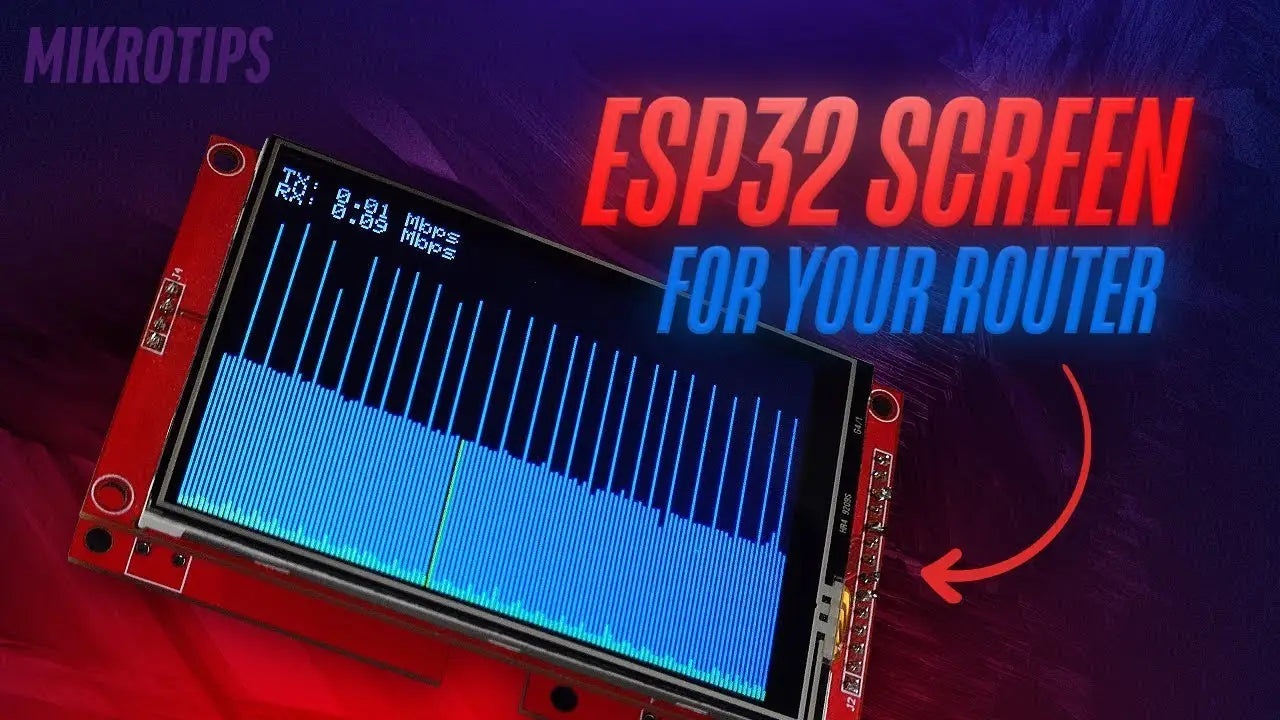Discover how to use a REST API and ESP32 to monitor your network like a pro with MikroTik!
- Blog
- 08 Jul, 2025
Monitor Your MikroTik Network with REST API & ESP32
Introduction: Why DIY Monitoring Matters
Crafting a bespoke network monitor with an ESP32 and MikroTik API transforms passive oversight into active control. It’s a savvy hobbyist's tool - delivering real-time metrics with a custom flair. Short bursts of code. Long bursts of data insight.
The Core Components
Two primary actors step into the spotlight:
-
ESP32 microcontroller with TFT display – a compact but capable board that communicates with your MikroTik router and visualises usage data.
-
MikroTik REST API – the bridge between router statistics and the ESP32, delivering traffic figures, CPU load, and interface status in structured JSON.
Step One: Enabling the REST API
On the MikroTik device, the REST API feature needs activation. A few secure commands, a new user account for API access, and REST is ready. Permissions are locked down - only essential statistics are shared.
Step Two: Programming the ESP32
Using the Arduino framework, developers load up code that performs these actions:
-
Initiates Wi‑Fi connection
-
Sends REST GET to MikroTik
-
Parses JSON response
-
Displays graphs or numerical values on the TFT screen
A loop ensures updates every few seconds if network performance is to be monitored in real time. Short cycles, constant visibility.
Step Three: Data Visualisation
The TFT screen renders interface speed and traffic volume dynamically. Bars grow and recede. Numbers refresh. A traffic spike, for instance, becomes immediately visible—no console needed.
Benefits: Real-Time Insight, Anywhere
With everything wrapped in the ESP32, the system provides real-time feedback independent of desktop PCs. Ideal for wall mounting in server rooms, on remote sites, or even student labs. It’s tactile. It’s always on.
Challenges & Considerations
-
Authentication – Ensure secure HTTPS support or dedicated VLAN to keep credentials safe.
-
Parsing JSON – Large payloads require tight code to avoid memory problems on ESP32.
-
Display limits – Smaller screens mean simpler visuals; high-resolution dashboards need compromise.
Final Thoughts
Combining REST API and ESP32 isn’t merely a trick - it’s a practical, low-cost network monitor with visual immediacy. It’s perfect for users seeking proactive awareness. It’s hands-on, elegant, and expandable. For tech aficionados and network guardians alike, this DIY system offers both function and flair.